
Unwired Revolution
Helping business and government manage the complexity of mobile working.
RemoteLink makes it easy to automate and monitor the flow of operational data and provides a critical foundation for many business processes. It intelligently streamlines the bi-directional delivery of various types of data, including sales reports, inventory data, field maps and even software and configuration files.
Features include:
Intuitive Automation
Easily define jobs to automate business-critical processes using a straightforward, yet flexible web-based admin interface.
Efficient Delivery
Meet increasing transfer demands by leveraging high-performance differencing and built-in transport optimizations to minimize connection times.
Granular Control
Specify schedules, parameters and conditions for data delivery as well as and who has the ability to define work and control activities in the system.
Complete Visibility
Benefit from end-to-end traceability of file delivery activity to quickly see what will happen, what is happening and what has happened.
Ultimate Scalability
Support hundreds of simultaneous connections per server, create server pools with unlimited number of servers and support multiple pools from a single admin interface.
Flexible Integration
Supports integration with external tools and system, enabling the usage of directory services and the adoption of business-driven customizations.
Architectural Stability
Modern architecture minimizes server resources, limits points of failure, and optimizes performance, simplifying system administration and support.
Painless Migration
Straightforward migration path leveraging a powerful scripting language (identical to RemoteWare and Afaria).
How RemoteLink Works
RemoteLink makes it easy to automate and monitor the flow of operational data and provides a critical foundation for many business processes. It intelligently streamlines the bi-directional delivery of various types of data, including sales reports, inventory data, field maps and even software and configuration files.
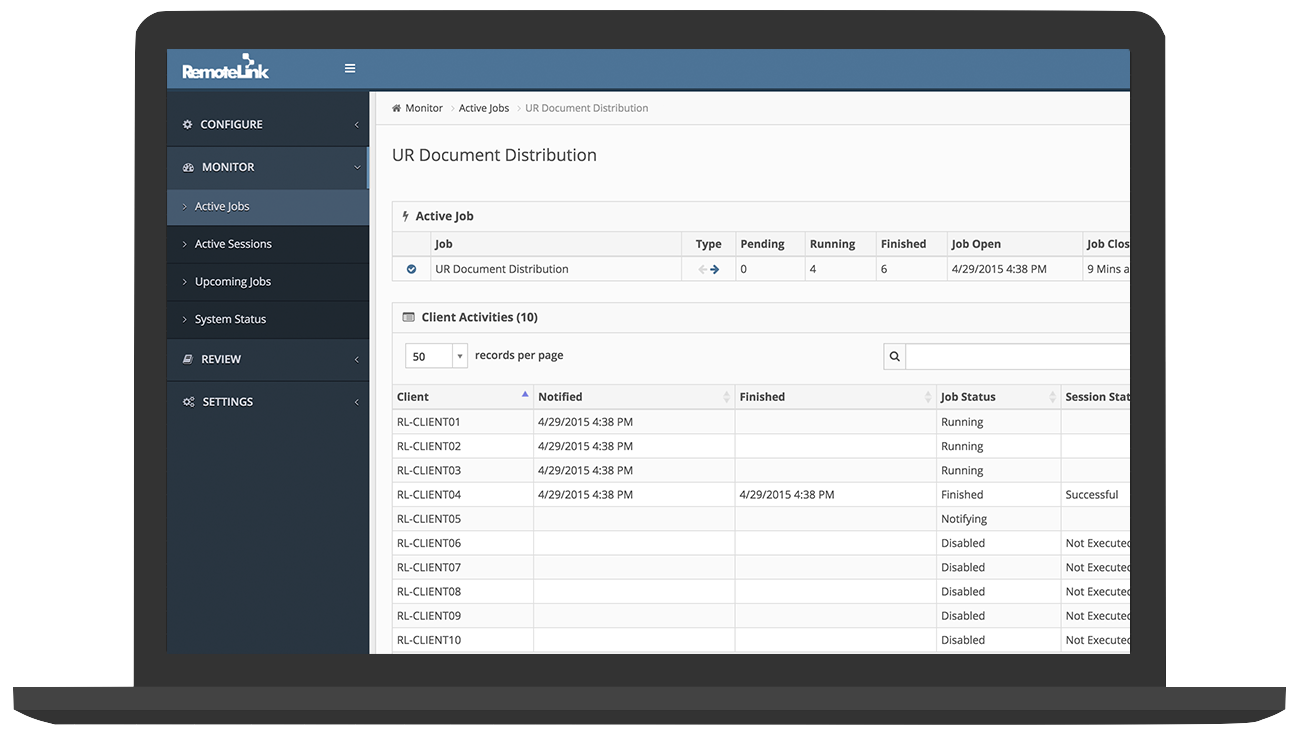
Go Beyond Store Polling
Easily move business-critical data
Jobs are the vehicle for defining what, when and for whom work will be performed and are at the core of how RemoteLink works.
Once created, a sophisticated queueing system efficiently manages each Job through the execution phase. RemoteLink’s intuitive, web-based administrative console makes it easy to configure a Job and monitor and review its activity from beginning-to-end.
Configure
For work to take place, Jobs and their associated components must first be constructed and configured.
- Clients – ascribe values to custom Client attributes that can then be used within Tasks or to drive Group membership
- Groups – manually assign Clients to groups or allow membership to be managed by a set of defined criteria
- Tasks – configure pre-defined scripting statements to build powerful delivery and automation processes
- Jobs – create schedules, parameters and conditions for how and when specific Tasks are executed for Groups/Clients
Monitor
Jobs are automatically added, based on their schedule, to the execution queue and can be easily monitored and controlled.
- Active Jobs – observe the progress of each Job in the queue and drill-down to see the status of each associated Client
- Active Sessions – view all active communication sessions between the Server and the Client
- Upcoming Jobs – view and manage future Jobs as well as add Jobs to execution queue
Review
After Jobs have executed, information regarding the specific activities conducted are available for review.
- Job History – access the execution results for each Job, including the completion status for each associated Client
- Session Logs – examine a detailed account of all scripted actions that transpired between the Server and the Client
- Support Logs – leverage File Transfer, Communication and Server Logs for troubleshooting purposes
- Alert & Event History – review alerts and events generated by system activities
Looking for a replacement for RemoteWare?
RemoteLink is an ideal replacement for operational data transfer solutions, including RemoteWare.
© 2021 - Unwired Revolution is a trading style of Sapientum Ltd. Registered in England No 6387778.


